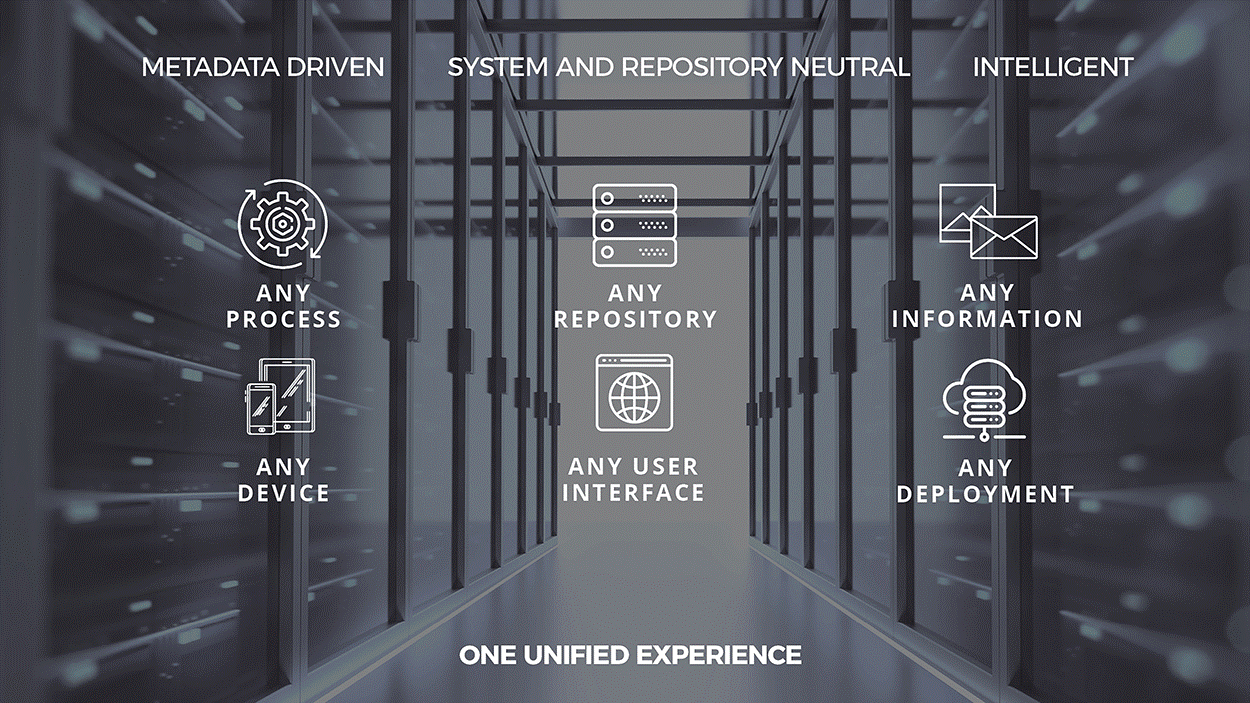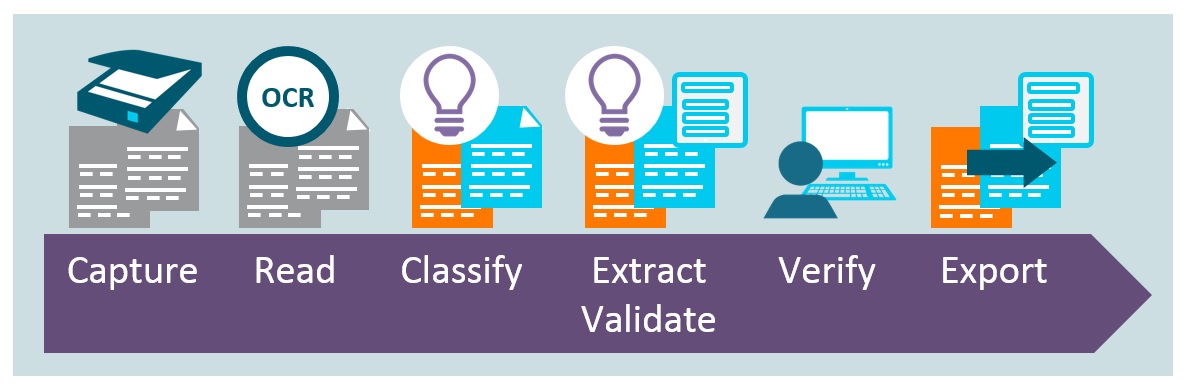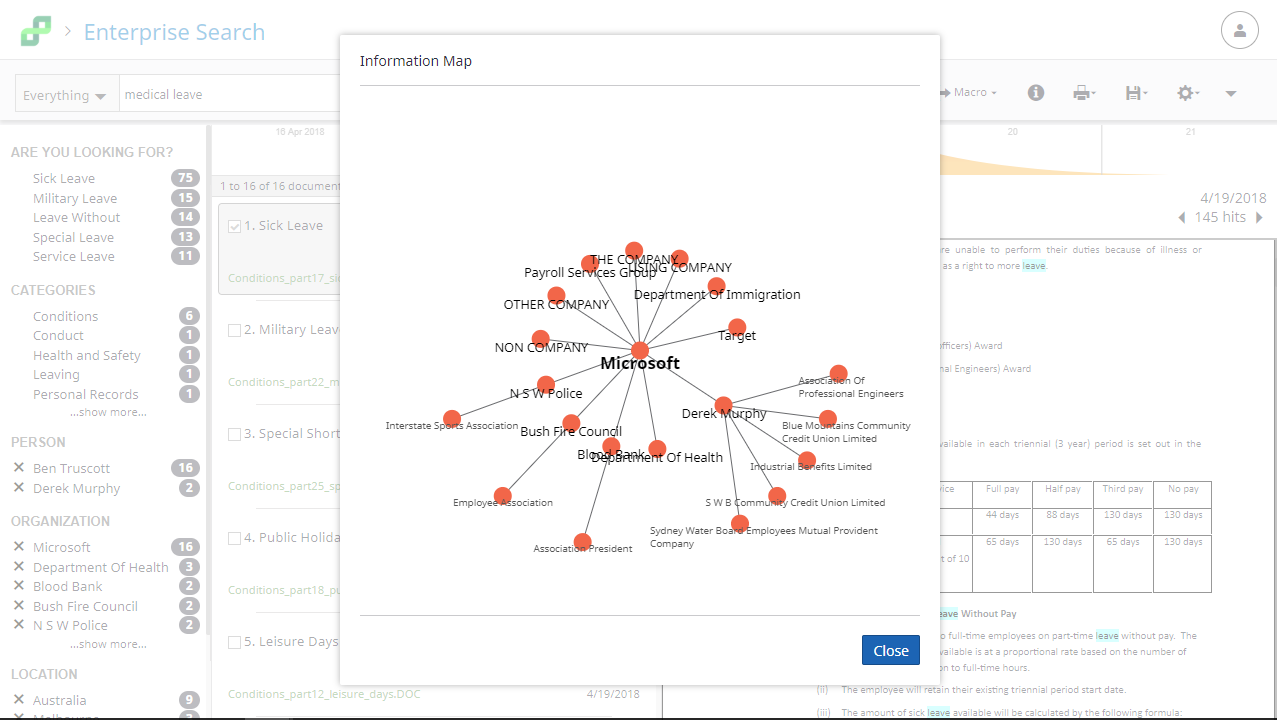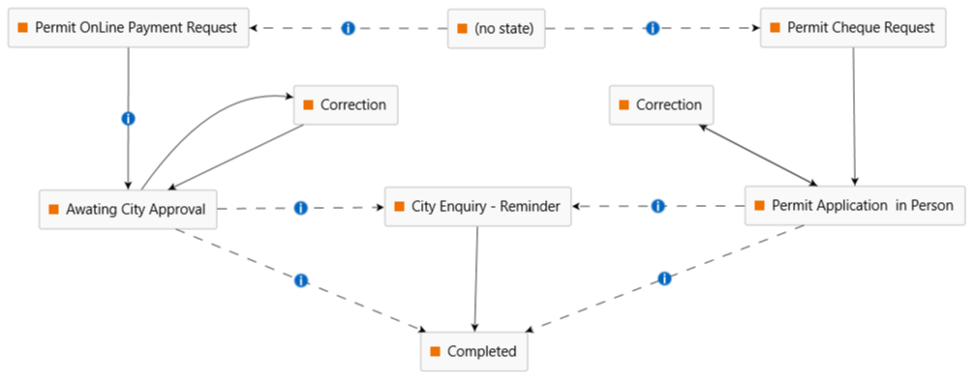Intelligent Information Management (IIM) is the evolution of Enterprise Content Management (ECM) which, traditionally, revolved around the document object with little to no attention to data.
ECM solutions also tended to use hierarchical folder like structures to store documents; the method was based on storing the document in the right place to easily find it later.
Utilizing advanced technologies, IIM made it possible to address data in the same fashion documents were addressed. A document object is no longer the centre of operations.
Furthermore, content and data are stored based on what they are, not where they should be stored. The new method is to use descriptive tags, just like the tags used to locate music on iPhones or Android devices, to locate desired information.
By using tags, information that traditionally might not have been readily visible using folder like structures, are now visible by tag association. As well, an object, content or data, can have multiple tags and even multiple instances of the same tag type, and thus can appear in different results lists.
IIM takes the power of information to a new level and when powered by Machine Learning and Artificial Intelligence, IIM becomes a decision-making aiding tool for end users as well as organization management.